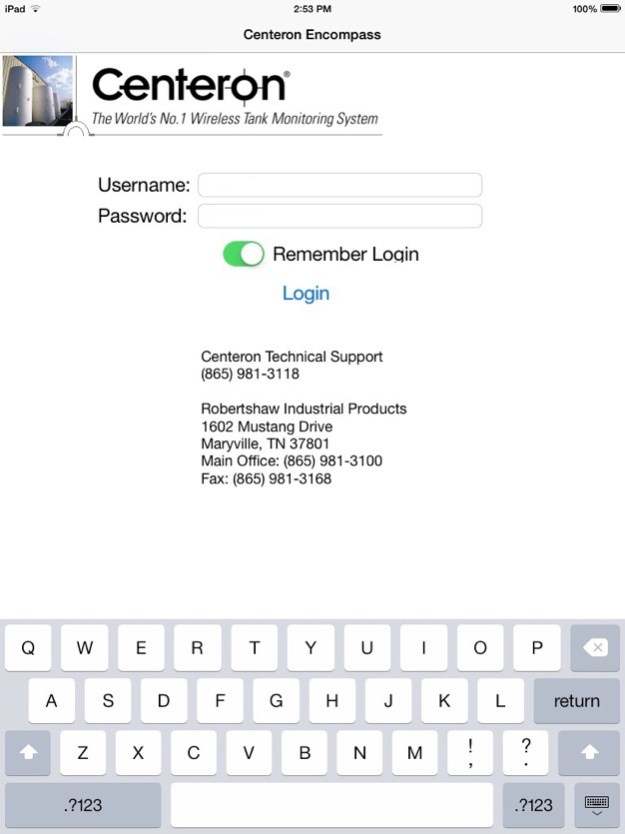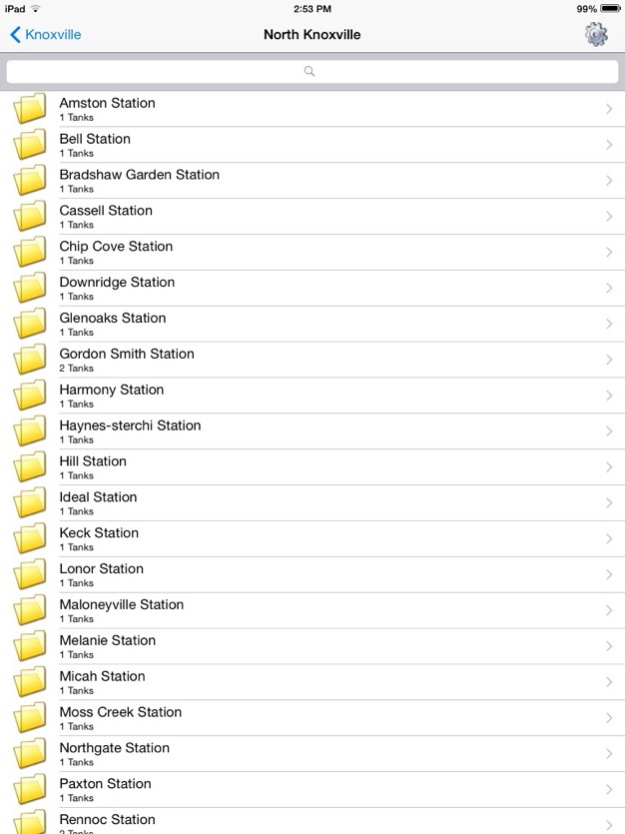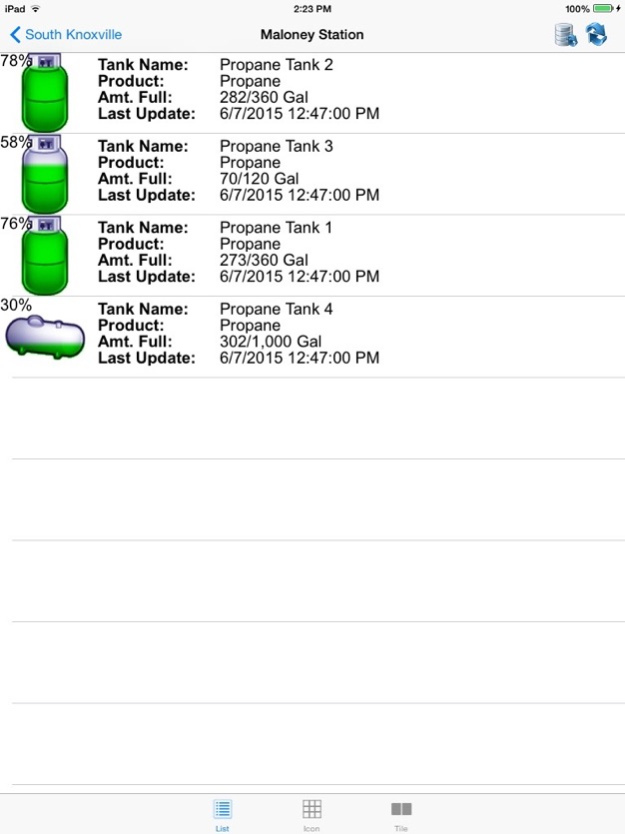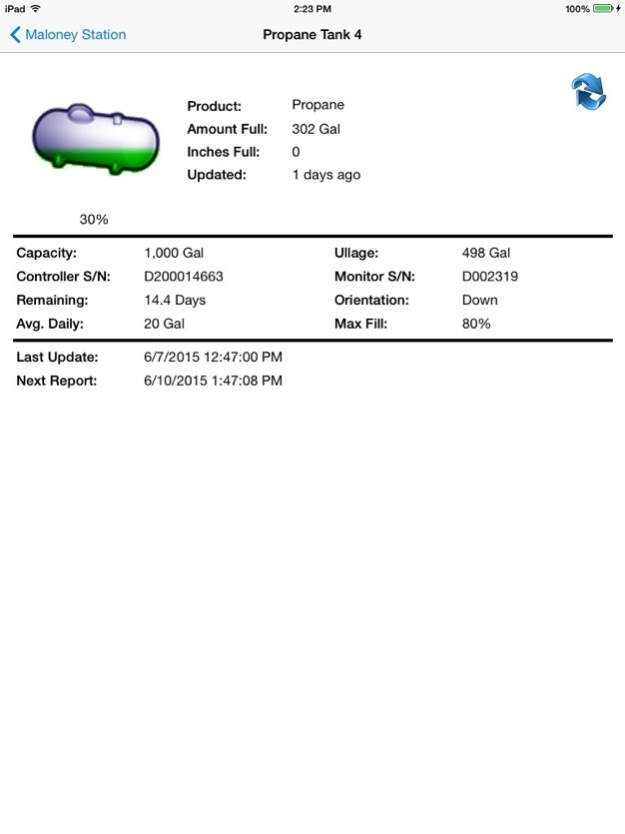Centeron Encompass 1.5.0
Continue to app
Free Version
Publisher Description
New to the Centeron suite of products is our mobile app for Apple® devices.
The app taps into detailed data for each of your sites through Centeron WebView in a summary form. You can select a site and drill down through its hierarchy, similar to how you would in Centeron WebView. Each tank has its own summary data, including tank name, current fill level for a product, average daily usage, and days remaining.
There is also a useful real-time mode that can be utilized with our Encompass devices for more frequent reporting, allowing you to get an updated reading while you are on site. This is particularly useful for before and after delivery for a specific tank as well as troubleshooting.
*NOTE* Must have current login access to WebView to use this app. Go to www.centeron.net to request information on Centeron monitors.
Dec 17, 2015
Version 1.5.0
This app has been updated by Apple to display the Apple Watch app icon.
* The top of the tank report should no longer be partially hidden behind the navigation bar
* Poll Now buttons are now only shown for tanks that have the capability to be polled
* All timestamps now reference the device's timezone instead of webview user settings
* The settings button on iPads no longer crash the app
* Loading text has been changed
* Real Time Mode now updates correctly
* Added app version information to the login screen
* Added the ability to hide the keyboard on the login screen by pressing the return button
* A check is performed on login to see if there is a newer version of the app available
About Centeron Encompass
Centeron Encompass is a free app for iOS published in the Office Suites & Tools list of apps, part of Business.
The company that develops Centeron Encompass is Schneider Electric SA. The latest version released by its developer is 1.5.0.
To install Centeron Encompass on your iOS device, just click the green Continue To App button above to start the installation process. The app is listed on our website since 2015-12-17 and was downloaded 7 times. We have already checked if the download link is safe, however for your own protection we recommend that you scan the downloaded app with your antivirus. Your antivirus may detect the Centeron Encompass as malware if the download link is broken.
How to install Centeron Encompass on your iOS device:
- Click on the Continue To App button on our website. This will redirect you to the App Store.
- Once the Centeron Encompass is shown in the iTunes listing of your iOS device, you can start its download and installation. Tap on the GET button to the right of the app to start downloading it.
- If you are not logged-in the iOS appstore app, you'll be prompted for your your Apple ID and/or password.
- After Centeron Encompass is downloaded, you'll see an INSTALL button to the right. Tap on it to start the actual installation of the iOS app.
- Once installation is finished you can tap on the OPEN button to start it. Its icon will also be added to your device home screen.